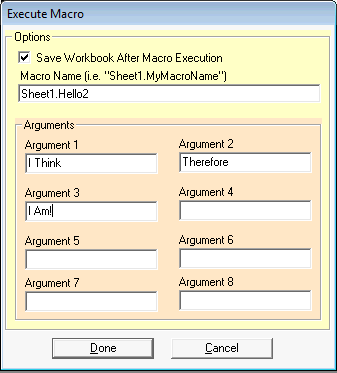
Writing Excel macros is beyond the scope of this manual; please check your Excel documentation for more information.
Advanced users of Excel make creative macros that are capable of simple to highly sophisticated operations. If you find something is lacking within 'Convert XLS' you can very likely use this special process to extend and enhance its capabilities.
Follow these steps to run a macro of a workbook:
1. Select the special process [114] (*.XLS) Run a Macro from the Special Process drop down list.
2. Next select the input and output files. Output file is only needed if you have chosen to "Save Workbook After Macro Execution".
3. Click the Click Here for Run Macro Details button to specify the MACRO details.
Note that you can optionally save the workbook after running the specified macro. Also, you can choose up to 8 parameters/arguments to pass to the macro. Please leave all arguments completely empty (blank) if they are not used, else an error will occur when attempting to run.
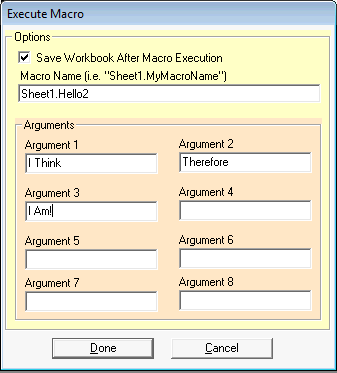
The syntax for specifying the Macro Name is:
ObjectName.MacroName
ObjectName can be any defined object within a workbook VBA project area such as Sheet1, Sheet2, Module1, ThisWorkbook etc. If you are not sure what the ObjectName open the Excel file that contains the macro, press ALT-F11 and search for the name of the macro within the objects. The example below shows the Test() macro is located in the MyModule module object. Therefore the proper way to specify in this case would be: MyModule.Test
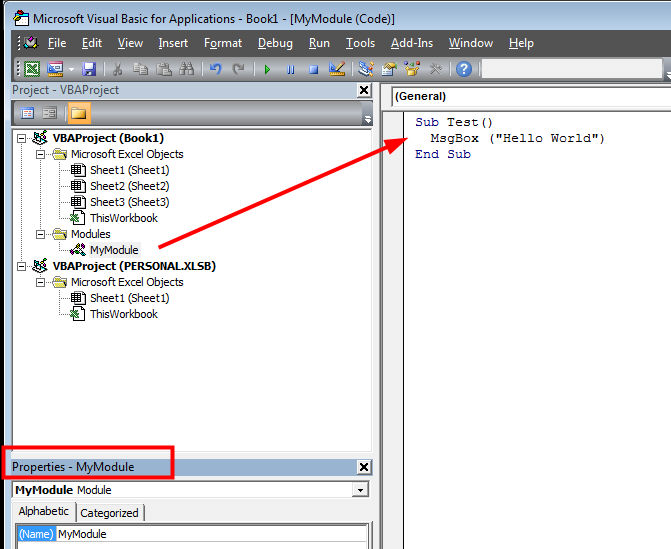
If the macro is located in a separate workbook use this syntax:
'FullPathOfExcelFile'!ObjectName.MacroName
If specifying a FullPathOfExcelFile be certain to add the single quotes. For example this would be a valid entry:
'c:\path\WorkbookWithMacros.xls'!module1.MacroName
4. Optional: Click the Add (or ALT+A) button to add the task to the Conversion Task list. You may add multiple tasks to the Conversion Task list before initiating the conversion process by repeating Steps 1 - 4 as necessary.
5. Click the Convert (or F5) button to execute the process.